Getting started with eLearn
You are currently viewing this course as Guest.
Topic outline
-
-
-
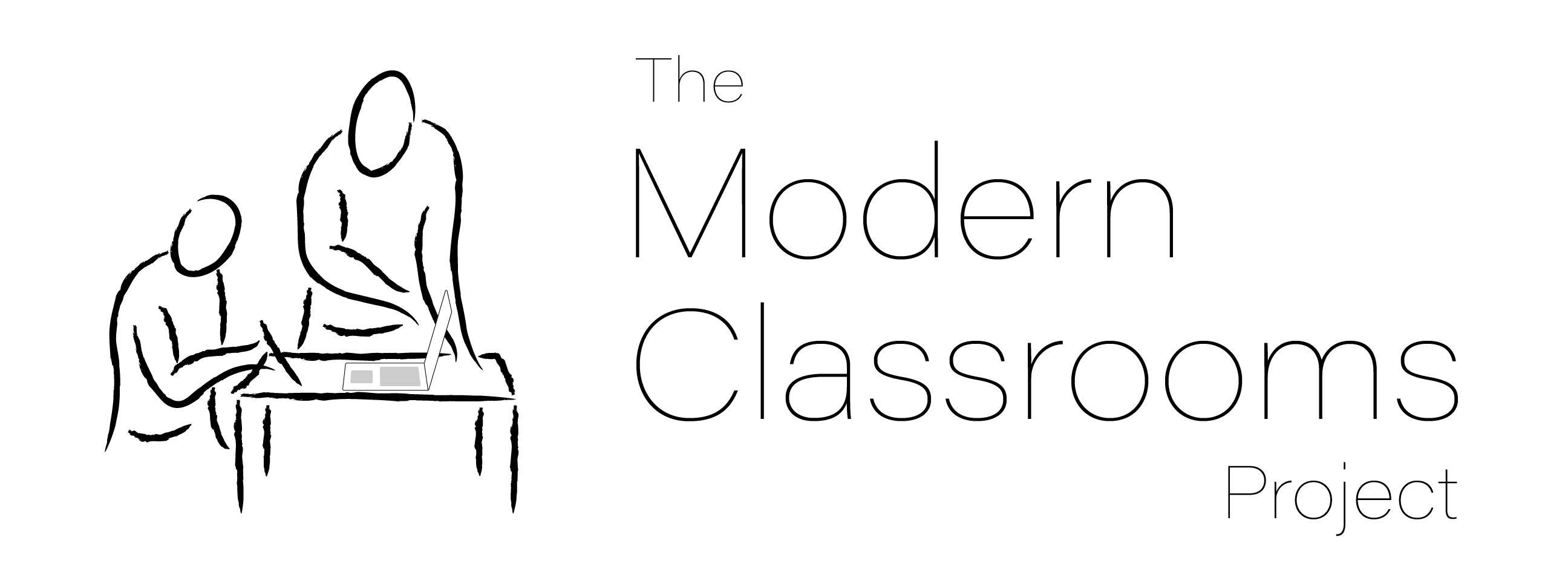 Consider doing this free, self-paced
online course that does a great job of providing guidance for how to design an awesome online learning experience for your students. (This is an external resource and is not affiliated with MCOE.)
Consider doing this free, self-paced
online course that does a great job of providing guidance for how to design an awesome online learning experience for your students. (This is an external resource and is not affiliated with MCOE.)
-
-
-
-
-
-
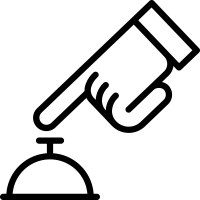 You must have already created an eLearn account with your school-issued Google gmail address. Allow at least one full work day for your course to be created.
You must have already created an eLearn account with your school-issued Google gmail address. Allow at least one full work day for your course to be created. -
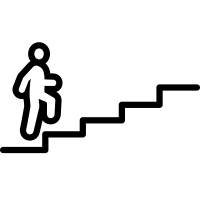 Enroll yourself in this self-paced deep-dive course to learn all about the features of eLearn.
Enroll yourself in this self-paced deep-dive course to learn all about the features of eLearn.
-
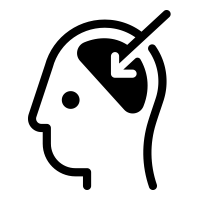 An introduction to the most common features of eLearn.
An introduction to the most common features of eLearn.