Sample: A Book...and how it is different from a Page
| Site: | eLearn.MCOE.org |
| Course: | A beginner's guide to eLearn |
| Book: | Sample: A Book...and how it is different from a Page |
| Printed by: | Guest user |
| Date: | Wednesday, December 24, 2025, 11:00 PM |
Description
Use a Book when you anticipate having numerous pages on a related topic. Rather than have several pages listed on the Moodle course page, you can have a single Book.
1. Page 1
 This is the content for page 1. For some reason, Moodle calls them chapters rather than pages.
This is the content for page 1. For some reason, Moodle calls them chapters rather than pages.
You can insert images and videos into the book pages to make the learning more fun for the student.
There are two options for navigating through the book: 1) the left and right arrows, and 2) the Table of contents.
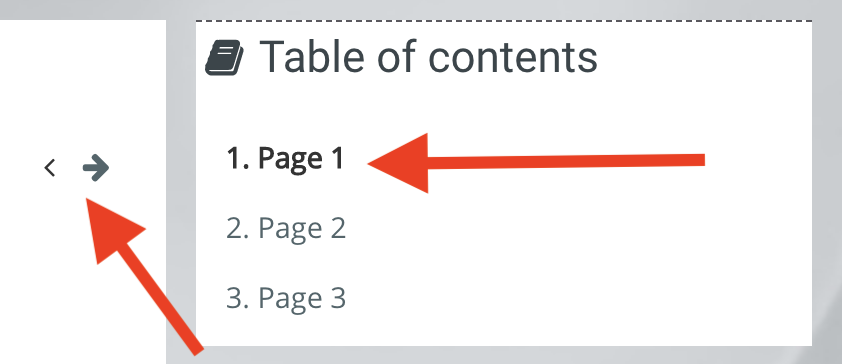
2. Page 2
Here is the content for page 2...with a video embedded for good measure. A Book is not particularly interactive, but the teacher can insert images, videos, and links to Moodle activities (choice, forum, etc) to make the experience more engaging.
3. Page 3
A third and final page for this BOOK. Books can have as many pages as you want. A third and final page for this BOOK. Books can have as many pages as you want. A third and final page for this BOOK. Books can have as many pages as you want. A third and final page for this BOOK. Books can have as many pages as you want. A third and final page for this BOOK. Books can have as many pages as you want. A third and final page for this BOOK. Books can have as many pages as you want.
A third and final page for this BOOK. Books can have as many pages as you want. A third and final page for this BOOK. Books can have as many pages as you want. A third and final page for this BOOK. Books can have as many pages as you want.
View the tutorial videos for Pages and Books here: https://elearn.mcoe.org/mod/book/view.php?id=436&chapterid=30