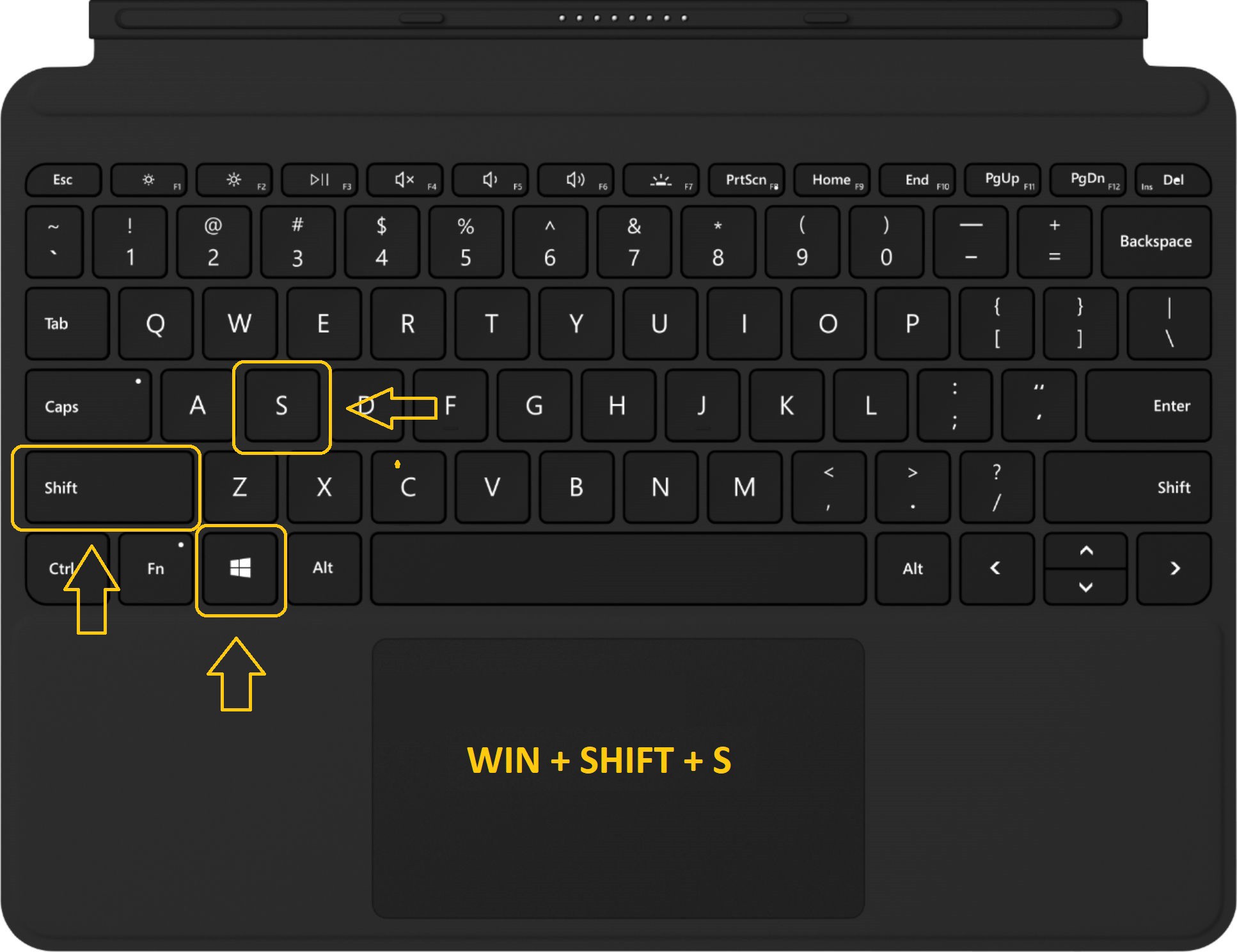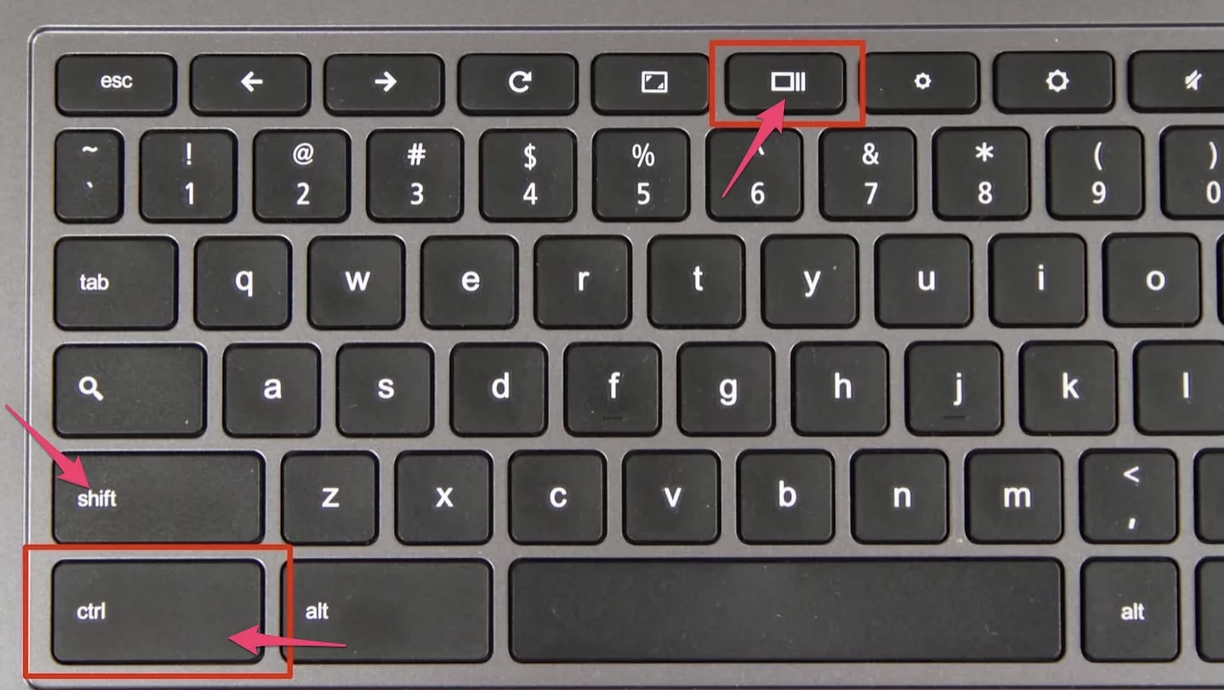Frequently asked questions
Search or browse for your answers...
| All categories |
ELEARN FEATURES |
|---|
Question: (Last edited: Wednesday, September 16, 2020, 3:15 PM)How do I create my eLearn account? | |||
|---|---|---|---|
| Answer:
Go to this link for directions on how to create your eLearn account.
| |||
Question: (Last edited: Tuesday, July 7, 2020, 9:18 AM)Images: How do I insert an image onto a page? | |||
|---|---|---|---|
| Answer:
Inserting an image such as a photo or clip art is as easy as clicking the <Insert image> button. Go here to learn more. https://elearn.mcoe.org/mod/book/view.php?id=436&chapterid=28
| |||
Question: (Last edited: Tuesday, July 7, 2020, 9:21 AM)Is there a user manual for eLearn? | |||
|---|---|---|---|
| Answer:
Yes there is a user manual for eLearn. Of course, it is always a work-in-progress. Here it is... https://elearn.mcoe.org/mod/url/view.php?id=14849
| |||
Question: (Last edited: Tuesday, July 7, 2020, 9:19 AM)Page: How to add a page of information to your course | |||
|---|---|---|---|
| Answer:
To learn how to insert a PAGE into your eLearn course, go to this page. https://elearn.mcoe.org/mod/book/view.php?id=436&chapterid=30
| |||
Question: (Last edited: Tuesday, July 7, 2020, 2:02 PM)VIDEO: How do I insert a video into an eLearn page? | |||
|---|---|---|---|
| Answer:
There are three ways to post a video on eLearn. This video goes through each method.
| |||
FOR STUDENTS |
|---|
Question: (Last edited: Monday, September 20, 2021, 5:21 PM)How to create an account AND enroll yourself into a course | ||||
|---|---|---|---|---|
| Answer: | ||||
Question: (Last edited: Tuesday, July 7, 2020, 9:21 AM)Is there a user manual for eLearn? | |||
|---|---|---|---|
| Answer:
Yes there is a user manual for eLearn. Of course, it is always a work-in-progress. Here it is... https://elearn.mcoe.org/mod/url/view.php?id=14849
| |||
Question: (Last edited: Wednesday, September 16, 2020, 8:54 AM)Students: How to enroll into an eLearn course | |||
|---|---|---|---|
| Answer: Your teacher will need to give your the enrollment code. You will only need to enroll yourself into that course once.
| |||
FOR TEACHERS |
|---|
Question: (Last edited: Wednesday, January 20, 2021, 5:18 PM)Adding a co-teacher to your eLearn course | |||
|---|---|---|---|
| Answer: You can add a co-teacher to your eLearn course. That co-teacher can either be given the role of teacher or non-editing teacher. A teacher can add, edit, or delete lessons, while a non-editing teacher can only view students, view student work, and grade student work.
| |||